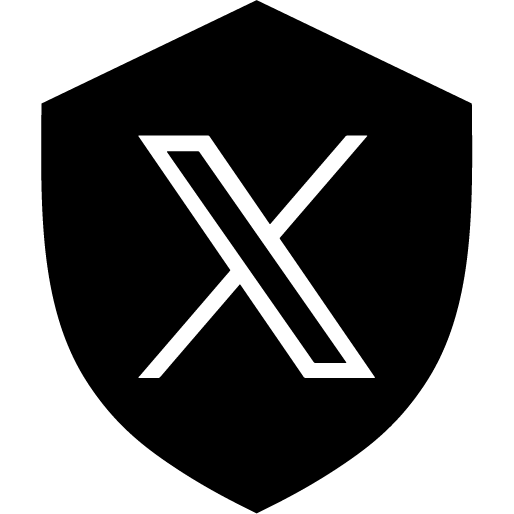- Home
- Data access
- Community
- Standards and best practices
- Submit your data
-
Resources
- IODE Ocean Teacher - Latin America
- Plataformas de investigación
- Caracterización de corrientes
- GIS applications
- Maritime digital library
- Ayudas a la navegación de Colombia
- Servicio Meteorológico Marino
- Servicio Hidrográfico Nacional
- Climatology and forecast
- Bases de datos internacionales
- Portals and Links
- Data services (sale)
- About